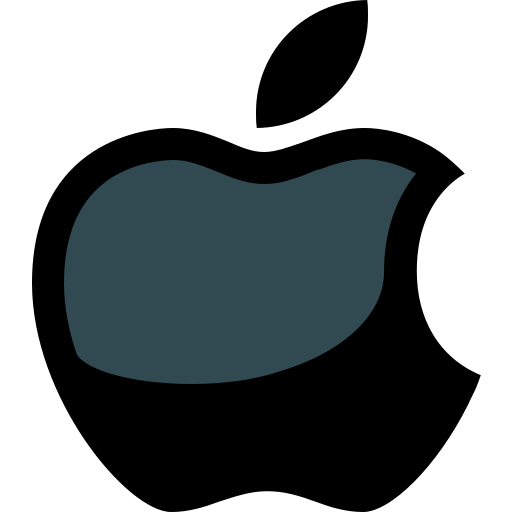
IMPORTANT:
This guide is for Franklins Corporation hosted email clients only. If you are not subscribed to our services please contact your email provider for assistance configuring your Android device.
Setting up your email is relatively straightforward, no matter what operating system you're running. The basic information you will need to set up an account is:
Follow these steps to create a new IMAP connection to Franklins RoundcubeMail on an Apple iOS device like the iPad, iPhone or iPod Touch:
· Email address or Username - enter the emailaddress you wish to receive/send mail with.
· Password - the password of the email accountyou're using.
· Server Protocol - We recommend IMAP as yourprotocol.
· Incoming Mail Server – mail.yourdomain.com
· Outgoing Mail Server - mail.yourdomain.com
· SSL (or Security type) - SSL or SSL/TLS
Follow the steps in your phone's default mail app to easily setup your email.
1. On the iPhone, navigate to Settings.
2. Tap Mail, and then select Accounts.
3. Tap Add Account.
4. Tap Other.
5. Tap Add Mail Account.
6. Complete the Name, Address (emailaddress), Password and Description fields.
7. Click Next (this may take a minute).
8. Ensure IMAP is selected.
9. Enter your incoming mail server information:
10. Hostname is mail.yourdomain.com (Replace yourdomain) with your actual domain.
11. Username is your full email address
12. Passwordis the same password used to access Roundcube webmail **Retype the password**
13. Enteryour outgoing mail server information:
14. Hostname is mail.yourdomain.com (Replace yourdomain) with your actual domain.
15. Username is your full email address
16. Password is the same password used to access Roundcube webmail **Retype the password**
17. TapNext.
18. Ifthe account setup was successful, you will see several verificationcheckmarks. At this point you can choose to enable Notes or click Save at thetop to complete the setup.
19. Tapthe Mail App to check your configuration.
If you are using another mail app like Gmail, Outlook or other, the steps are mostly the same. please let us know if you need more help and we will gladly assist you in getting it setup.
Have more questions?
Schedule a Meeting
© 2024 THE FRANKLINS CORPORATION. ALL RIGHTS RESERVED.
TERMS OF SERVICE | PRIVACY POLICY | CONTACT US